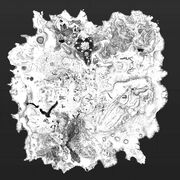If you follow the latest in the gaming world, you may have noticed the recent excitement surrounding an indie title known as Minecraft. After gaining recognition from influential gaming outlets like Rock, Paper, Shotgun and Penny Arcade, my online friends have been abuzz with enthusiasm. The game’s popularity has surged to such an extent that the developers have decided to offer it for free for a limited time to avoid overwhelming their servers.
Minecraft is a unique game that defies easy categorization. It draws inspiration from various sources, including the world construction elements of Dwarf Fortress, the random dungeon exploration of Rogue, and the open-ended creativity of LEGO. Although the game is wonderfully straightforward and user-friendly, mastering it is quite a challenge. In its current alpha version, it lacks any form of guidance or tutorials. Players often find it nearly impossible to navigate the game independently, which makes consulting an external FAQ essential.
To assist you in navigating the challenges of your initial day and night in Minecraft, I’ve created a brief guide. While there are many outstanding resources for beginners on the game’s forum, my recommendations are quite in line with those. If this guide captures your attention, I highly recommend you buy a copy and dive into the Minecraft universe on your own.

Welcome to your personal procedurally created universe! It’s stunning and perfect for adventure. However, hold off on your exploration for now. As night approaches, the area will be teeming with various perilous creatures. It’s essential to begin collecting the resources you’ll need to endure the night.

The initial material you’ll require is wood. Approach the closest tree trunk and start gathering wood by pressing and holding the left mouse button. After a short while, the tree will break, and a log will fall, which you can then collect. Continue this process with a few additional trees until you have amassed around twelve logs.

To start utilizing the logs, you’ll first need to transform them into lumber and sticks. Open your inventory by pressing ‘i’, then click and drag the logs into the crafting area. Each log you convert will yield four pieces of lumber. After that, arrange the lumber in the crafting window as shown above (stacked vertically) to produce sticks. If you need to, you can divide your lumber stack by right-clicking on it.
Crafting is a core mechanic in Minecraft, yet its documentation in the alpha version is quite limited. For a deeper understanding of the various items you can create, I suggest checking out the Minecraft Wiki.

Coal is the second crucial resource you’ll need for your initial night in Minecraft. As shown in the image above, it appears as dark patches on stone blocks. This resource is typically located within steep rock faces and in natural cave structures. Unlike wood, you cannot collect coal using just your hands; you must create an appropriate tool for the task.

To create a tool, you’ll require a crafting table, which provides a 3×3 crafting grid. You can construct a crafting table by positioning four wooden planks in a square formation. Once you’ve made it, drag the crafting table to the bottom row of your inventory, use the scroll wheel to select it, and place it in the game world by right-clicking. You don’t need to stress about the exact placement, as you can easily retrieve the crafting table by left-clicking to “gather” it.

To access the expanded grid, right-click on the crafting table, then arrange your wood and sticks in the specified pattern. This will yield a wooden pickaxe, an essential tool for mining that effectively breaks through stone and collects specific ores. Equip the pickaxe in the same manner as the crafting table, and press and hold the left mouse button to extract coal. Additionally, make sure to collect some stone, as it is abundant in the area.
In Minecraft, pickaxes play a crucial role in your advancement, but it’s important to remember that you can also create axes, shovels, and hoes to enhance your efficiency, as well as swords and armor to ensure your safety.

Once you’ve completed your coal collection, it’s likely that dusk is approaching. Soon, zombies, spiders, and skeletons will start to roam the area, and your current gear won’t be sufficient to confront them. Therefore, it’s crucial to build a shelter to protect yourself. Luckily, the resources you’ve gathered will be perfect for this task. Utilize your pickaxe to create a small cave in the side of a cliff. Any spot will suffice, but it’s wise to stay relatively close to your original location, as that’s where you will respawn upon death. For added security, seal the entrance with dirt once you’re done.

Naturally, nobody wants to spend the night in a dim cave. To accomplish your tasks, you’ll require some illumination. Gather sticks and coal to create torches, and then mount them on the walls to brighten the space. Since monsters won’t appear in well-lit zones, it’s a good idea to set a few outside your home as well.


While you’re waiting for the sun to come up, why not take the opportunity to do some crafting? I suggest making two essential pieces of furniture. First, a furnace, which you can create using stone and which requires fuel, such as wood or coal, to smelt ores, create bricks, and prepare food. Second, a wooden chest, which offers a significant amount of additional storage. This chest is an ideal spot for safeguarding your valuable items, as it helps prevent their loss in the event of your character’s death.

If the outside is still shrouded in darkness, it’s the perfect time to begin mining and uncovering the depths below. As you venture deeper, you may discover precious and rare ores, but to collect them, you’ll require a more effective tool. For the time being, you can create a pickaxe from stone to harvest iron. Avoid the urge to dig straight down, as you could easily become trapped or plunge into lava. Instead, dig in a diagonal, staircase-like pattern. Should you encounter a natural underground cave or dungeon, make sure to explore it, but do so with caution!

Much like coal, iron ore can be found as brownish spots on rocky surfaces. By using your furnace to smelt the ore into ingots, you can create iron armor, minecarts, buckets, and more. Iron is an incredibly valuable metal, but as you delve deeper, you will discover valuable resources like gold, diamonds, and redstone.

As the first light of dawn breaks, the morning sun will incinerate any lingering monsters (with the exception of the inexplicable explosive Creepers). The terrain is now secure for exploration, so I suggest making the most of the daylight to collect additional wood, hunt for wildlife, or enhance your home (here’s what mine looks like right now).
After mastering the fundamental mechanics, the way you choose to engage with the game is entirely in your hands. You might explore the underground caverns, construct a treehouse, or embark on a voyage to far-off shores. There are no specific objectives or instructions, just a delightful open world for unstructured play. Wishing you an amazing adventure!
21 Replies to “Minecraft for Beginners: A Comprehensive Guide”
- James expresses:September 21, 2010, at 12:22 AMIn my experience, spiders also don’t catch fire. They tend to be quite non-aggressive during daylight hours, as long as you don’t disturb them.
- Darius K. expresses:September 21, 2010, at 6:51 in the morning.I really appreciate this information. I purchased Minecraft some time ago and was completely unaware that there were game systems or even an inventory interface.
- David S expresses:September 21, 2010, at 8:11 PMI understand your feelings, Darius. I was quite puzzled about the sudden surge in its popularity.
- Gaming Experience: Minecraft, September 30, 2010The Video Games and Human Values Initiative states:September 25, 2010, at 10:26 AMWindows, Mac, and Linux. For newcomers to the game, Matthew Gallant has created a comprehensive beginner’s guide to Minecraft that appears to be quite helpful.
- Leslie expresses:September 29, 2010, at 11:28 in the morning.If you take a moment after the zombies and skeletons have left, you’ll notice that the creepers and spiders also vanish.
- Sure! Please provide the text you would like me to rephrase.September 29, 2010, at 11:12 PM.How can I create the 6×6 inventory display? I’m having trouble getting it to function.
- Matthew Gallant states:September 30, 2010, at 12:43 AM@cjschris: Placing two chests side by side provides you with 54 slots in your inventory. Is that what you need?
- Michael Abbott states:September 30, 2010, at 4:05 PM.This is amazing, Matthew. I really appreciate your effort in putting this together!
- MinerJo (Frank) expresses:October 3, 2010, at 7:54 in the morning.To utilize the 3×3 crafting table, simply right-click on it.
- Anze expresses:October 9, 2010, at 2:09 AMI’m unable to access the inventory; do I have to purchase the game?
- Ciaran expresses:October 9, 2010, at 5:27 PM@Anze, forging isn’t possible in the classic version, so you’ll have to purchase the game. I just got it a few hours ago, and I can’t stop playing! It’s definitely worth it! 😉
- Ryan expresses:October 15, 2010, at 7:00 PMThank you! I purchased the game today and was puzzled about why I wasn’t able to collect coal using just my hands. Your assistance was invaluable!
- Susanne expresses:October 17, 2010, at 7:32 PM.I unintentionally disconnected my son’s computer, resulting in the loss of all his work from the past two months, as the device lacked a battery. Is there any method to recover his previous saves? — A regretful mother.
- JohnnyBoy expresses:October 18, 2010, at 6:23 PM.Susanne: He should have backed everything up on his hard drive. If he lost anything, that’s on him for not saving it. Unplugging the computer won’t erase anything, except for files he shouldn’t have been altering. He’s likely just lost his way and is directing his frustration at you instead of taking responsibility for his own actions (it’s just a big game).
- Amiester expresses:October 20, 2010, at 10:58 PMHow do you create the glass for the window? I’m having trouble understanding it.
- Jake expresses:October 22, 2010, at 11:13 in the morning.@Amiester: Construct a furnace and heat sand within it to produce glass. It’s just like in reality!
- Liam expresses:October 26, 2010, at 2:03 PMI went through the process of making a crafting table, but I can’t seem to place it anywhere. I can only drop it using “Q,” but it’s so small and doesn’t seem to serve any purpose. I attempted to right-click, but nothing occurs. Please respond quickly; the sun is going down, and I’m genuinely worried for my safety, haha. Seriously, what am I doing incorrectly?
- Superrickie Declares:October 27, 2010, at 9:01 AMYou’ll need to ‘set it up’ and then simply click on the location where you’d like to position your crafting box. Best of luck!
- Rman expresses:November 13, 2010, at 6:24 AMMy furnace isn’t igniting. I have coal and iron ore available. What should I do?
- Adam expresses:November 27, 2010, at 5:37 PMRman, are you certain you don’t possess flint and iron ore? If you are confident that it’s coal, position the coal beneath the flame icon and the ore above it.
- Jorb Guy expresses:December 5, 2010, at 12:17 AMA simple method to make hostile creatures vanish (handy for dealing with unwanted visitors during daylight) is to move 64 blocks away from them horizontally. This distance will trigger their “despawn” mechanism. Additionally, it seems that mobs will not appear within 24 blocks of your location.

Matthew Gallant is a Canadian software engineer and game designer.
Games
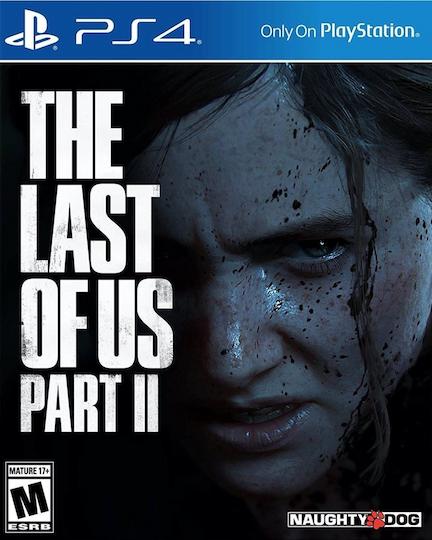
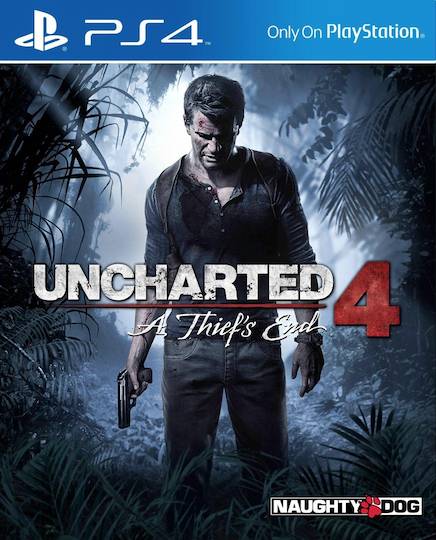
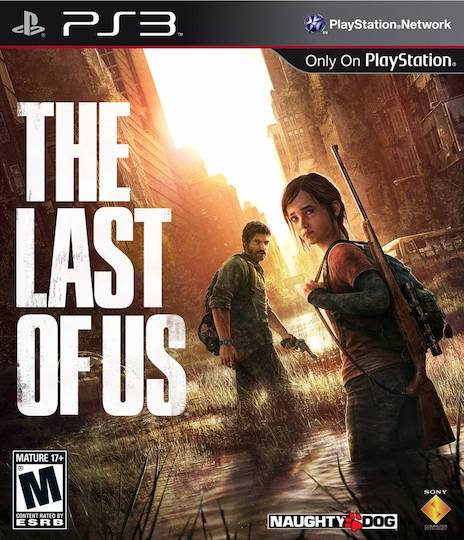
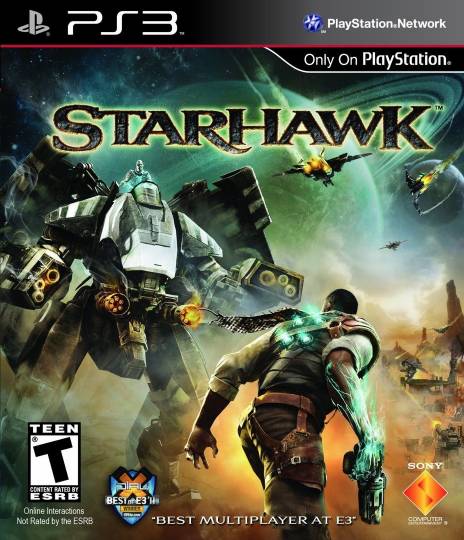
Choose Articles
- Countering Dull Strategies
- Systemic Thinking
- Purposefulness and Spontaneity
- The element of chance in Hearthstone
- The Treasure Cave
- Mechanics, Dynamics, and Aesthetics
- Visibility, Affordance, and Feedback