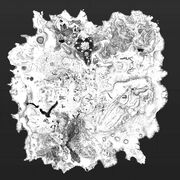Throughout my childhood, I frequently heard about the game Call of Duty, but I never had the opportunity to experience its PC version, as it never appealed to me. I did attempt to play a PC game called Team Fortress 2, but I often experienced motion sickness due to the fast-paced action and the large screen I had to focus on to survive, which led me to give up. This prompted me to explore mobile gaming, and it was during this time that I discovered Call of Duty: Mobile (CODM). I had spent several years playing other battle royale titles, such as PUBG Mobile, before eventually transitioning to CODM.
Having played this game for approximately four years, I’ve observed that many players are still experiencing it for the first time, which is a positive sign for the growth of our community. If you’re a newcomer facing some difficulties, rest assured that this is a common experience shared by many other CODM beginners. I will outline the key aspects of the game to enhance your understanding.
An Introductory Guide for New Players of Call of Duty: Mobile
Contents
Overview
CODM features two distinct game modes: multiplayer and battle royale. Personally, I prefer multiplayer over battle royale, although the majority of my friends favor the latter. Regardless of the mode you choose, a reliable high-speed internet connection or fast mobile data is essential for a smooth gaming experience. Here’s a breakdown of how each mode operates:
Multiplayer
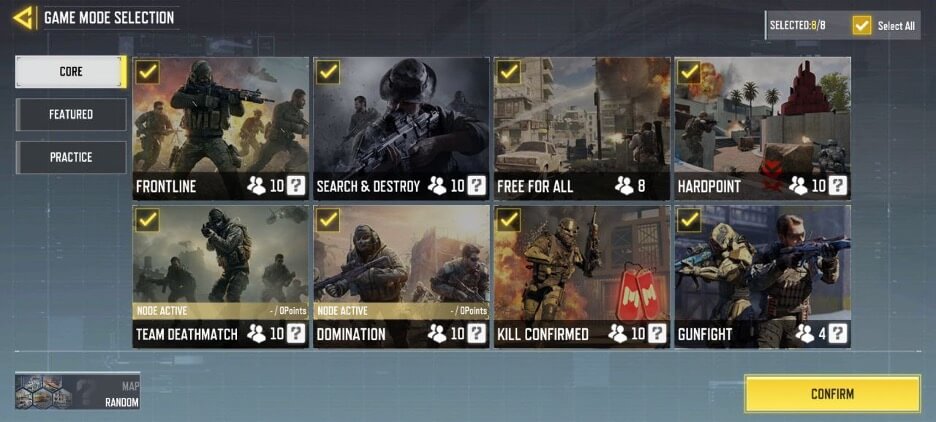
The multiplayer experience features 5v5 matches, enabling players to engage in various game modes across diverse maps. Some modes permit respawning, while others grant only a single life. If you are eliminated, you must wait until the next round to rejoin the action. Below is a concise overview of the main multiplayer game types:
Frontline
Frontline is the most straightforward game mode, where the objective for each team is to achieve a specific kill count to secure victory. Players can respawn endlessly, allowing you to focus on maximizing your kills without the worry of running out of lives.
Team Deathmatch
Deathmatch is a straightforward mode that bears some resemblance to Frontline. The main distinction lies in the number of kills needed to win and the respawn mechanics. In Frontline, players respawn at their base, whereas in Deathmatch, they respawn close to their teammates, adding an extra layer of enjoyment to the gameplay.
Seek and Eliminate
In S&D, one team is tasked with planting the bomb while the opposing team is responsible for defending the bomb sites. This mode is quite demanding, as players have only one life for each round. When you’re the last one left, all eyes are on you, adding a significant amount of pressure. Initially, I found this mode frustrating as a newcomer, but over time, I have come to appreciate it.
Hardpoint
In Hardpoint, both teams must secure a specific location on the map, which shifts after a set period. The victory goes to the team that maintains control of these locations for the longest duration. This setup creates a challenging environment, as players are compelled to engage in direct combat for control of the area, leaving little room for stealth or ambush tactics—it’s all about shooting and launching explosives.
Domination
Domination shares some similarities with Hardpoint, but in this mode, teams aim to seize control of three neutral locations on the map. The score timer for your team will only progress if you control either 2 out of 3 or all 3 points. The team that maintains control of these points for the longest duration will emerge victorious in the match.
Elimination Verified
Kill Confirmed shares similarities with Frontline and Domination, where players can respawn indefinitely after being eliminated. The key difference is that after you eliminate an opponent, they drop a dog tag that you must collect for your kill to be registered as a point. Additionally, if a teammate is killed and the enemy fails to retrieve their dog tag, you can prevent that kill from being counted by picking up your teammate’s tag. The objective is for the team that confirms the highest number of kills to emerge victorious.
In addition to the main games, CODM introduces various limited-time modes, including Ground War 2.0, One Shot One Kill, Grind, and Face Off 24/7. Each of these modes features unique mechanics, enhancing the overall enjoyment of the game.
Royal Battle

Battle Royale offers a more direct experience compared to Multiplayer, as its main goal is clear: survive to be the last player or team remaining. Players can choose from three modes: Solo, Duo, or Squad. The game begins with you parachuting from a plane alongside 99 other participants, where you must search a vast map for weapons and supplies. As the game advances, the “safe zone” gradually decreases in size, heightening the tension, as a smaller area increases the likelihood of confrontations with other players.
Each player has the opportunity to select a class, a feature I found frustrating during my initial experience with the game, as I perceived it to be quite unjust. I was accustomed to PUBG Mobile, where the focus was solely on shooting skills to achieve victory, without any additional elements. Allow me to introduce you to a few of the available classes:
- Scout: Empowers you to uncover enemy positions on the map.
- Ninja: Grants you the power of stealth along with a grappling hook, enabling you to access locations that are unreachable for those lacking Ninja skills.
- Trickster: Enables you to summon two decoys to bewilder your adversaries and, in certain situations, even disclose their positions.
- Clown: Grants you a toy explosive that goes off and unleashes zombies to assault your enemies.
- Medic: Enables you to deploy a medical station to assist your allies in recovering health.
- Defender: Enables you to create a protective barrier that provides temporary assistance to you and your allies during a confrontation.
- Mechanic: Provides you with an EMP drone that, when deployed, exposes enemy positions even behind walls. Additionally, the drone disrupts the enemy’s controls, complicating their ability to defend.
When you perish in this game, it’s not the end… just joking! In all seriousness, if you have allies, they have the ability to bring you back to life, allowing you to respawn. However, if they fail to revive you in time, they can collect your dog tag (only once) and scan it to initiate your respawn. Keep in mind, this means you’ll have to parachute back in and you’ll lose all your gear. Fortunately, you can return to your supply crate, which is marked on the map. Just be cautious, as if enemies are still in the area, they may have already taken your loot.
If you’re just starting out, it’s advisable to take a cautious approach and prioritize survival, as that’s the main objective of the game. However, sticking to this strategy for an extended period may become monotonous, so don’t hesitate to dive in and take risks if you’re feeling up to it. Playing this game with friends enhances the experience. Currently, there are two available maps: Isolated and Blackout. From what I’ve noticed, more experienced players tend to favor Isolated over Blackout, so if you’re looking to steer clear of seasoned players, consider starting with Blackout.
Similar to Multiplayer, Battle Royale features temporary game modes, including 20v20 Warfare and Blitz Isolated. These modes allow for unlimited respawns, making it an ideal choice for players looking to engage in combat against foes in an expansive Battle Royale environment.
The Final Takeaway
Call of Duty Mobile offers an enjoyable gaming experience, particularly when you team up with friends. The community continues to expand, providing numerous chances to connect with new players. If you’re facing challenges, don’t lose heart—keep honing your skills. Everyone has gone through similar phases, so you’re not alone. Looking forward to gaming together in the future. Best of luck!
Discover more fantastic game reviews, tips, and guides by visiting Shark Games.